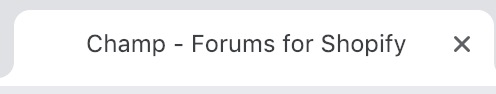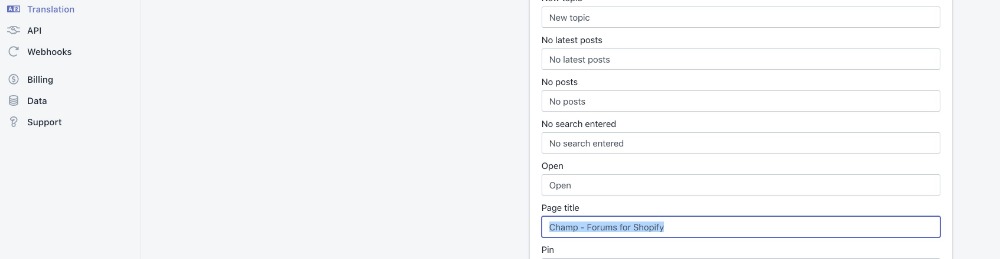The page titles that are generated for my forum are using champ branding instead of my own website branding.
For example, within a category, the structure looks like:
Category - Champ - Forums for Shopify
I'd like to be able to override this to set my own page titles for the main forum as well as the category/thread template.
Is this a limitation of the trial, or are custom titles not supported?