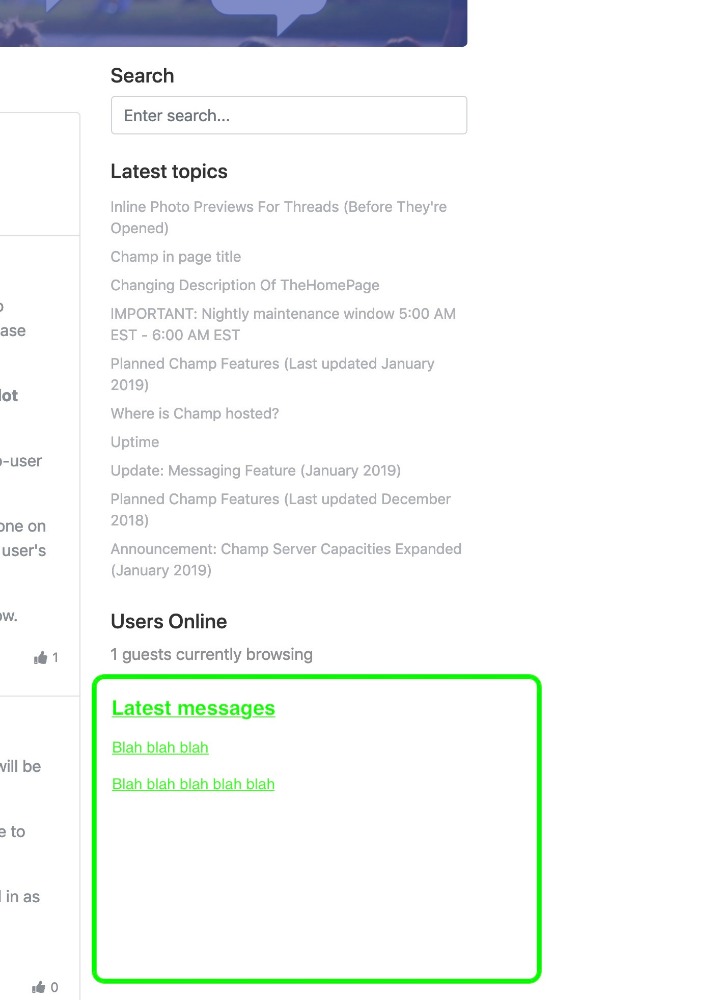An often requested feature is a private messaging feature which will allow users to message each other. I'm happy to announce that development is on track for release before the end of the month.
I'm also happy to announce that the feature which will be released has become a lot bigger than initially anticipated.
Instead of a simple private message feature, the new feature is more like a user-to-user messaging chat. This will allow users to message each other in real time.
In addition to this release, public user profiles are now active. More work will be done on this over the next few months, but you can already check it out by clicking on any user's name in the forum.
If you have any thoughts on these developments, please post your messages below.