Is there any way to enforce the use of nickname possibly during registration? And in addition, currently, the login is displayed at the Header Menu using <redacted>, is there anyway to change it to Nickname instead?
Thanks.
Chris
Did you know that this isn't just a demo?
This is our live pre-sales Q&A and support forum. Take a look around and say "Hello".
Hi @chrisc,
It looks like you have two questions. I'll separate them for clarify:
[1] Is there any way to enforce the use of nickname possibly during registration?
The nickname requirement was something I thought about briefly when I implemented this feature.
Because Champ doesn't perform its own registration process (all user registration is done via Shopify's account systems), there's no specific way to enforce a user enters a nickname before entering the forums.
I suppose if a customer doesn't have a nickname, we could redirect to a page where they're required to enter a nickname first.
What do you think about this work flow?
*[2] And in addition, currently, the login is displayed at the Header Menu using <redacted>, is there anyway to change it to Nickname instead? *
Not at the current moment.
This setting can be set at https://app.getchamp.net/settings
Here's a screenshot:
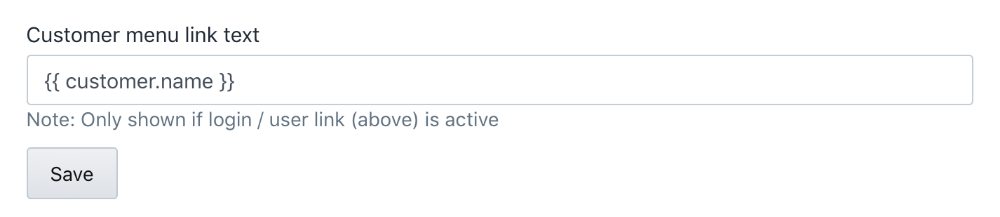
When the page is rendered, the customer's own name is parsed and displayed by Shopify's servers.
I'll need to think of a way to intercept something like and inject that into there instead. I've added this to the feature request list here: https://getchamp.myshopify.com/community/champ/forums/7-support/topics/9943-planned-champ-features-last-updated-august-2019
(1) I willl look into redirect to the manage preferences page after registration from the forum. I have to avoid re-direct if user creates an account for store. (I saw you have a post about redirecting - https://community.shopify.com/c/Shopify-Design/Redirect-after-customer-registration/td-p/293044/page/2)
(2) Yeah that would be nice to have nick name in the forum because some users prefer anominity (no actual first and last name) for forum participation. If Champ has own variables (referring to nickname), that would be nice.