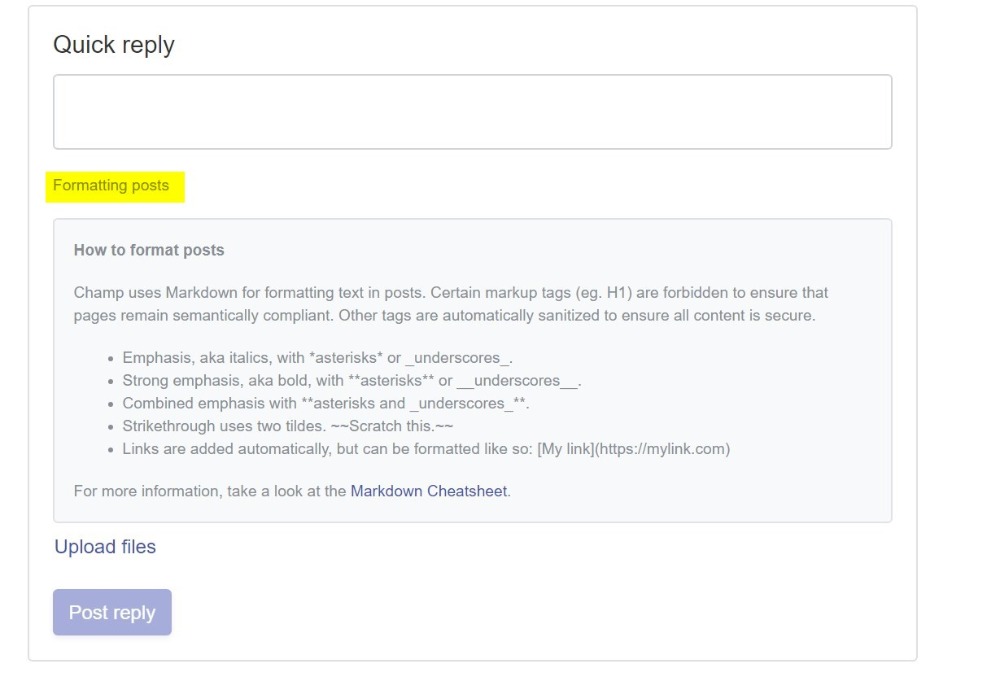Hope every one is safe and self-isolating at home right now!
As usual, a monthly thread is created to keep our customers informed about what new features are coming up.
Upcoming:
- Improve user-to-user (private) messaging page - May to release
- More moderator controls for users (eg. points) - TBD
- Update Sitemap with user profiles - TBD
Completed:
Select your own custom timezone under SettingsAdded a Liquid variable current_page to help with Liquid logic in your custom snippetsDisplay user avatars in topics list viewSecurity upgradesAdded post-reply append snippet optionModerator badgeFixed issue with GDPR data page@-mention notifications
Deferred:
- Timestamps for private messages - TBD
Ongoing:
- Improve PageSpeed
Considering:
- Bulk updates to forums
- Push notifications
- Group (public) chatroom
- User level bookmarking
- Better user on-site notifications (eg. Facebook style) - TBD
Last month's thread: https://getchamp.myshopify.com/community/champ/forums/7-support/topics/15474-planned-champ-features-march-2020
If you have any ideas or suggestions, please add it below here. I ask that you create an account and log in if you post so that I can follow up with you directly if I have any questions or need clarification on suggestions.