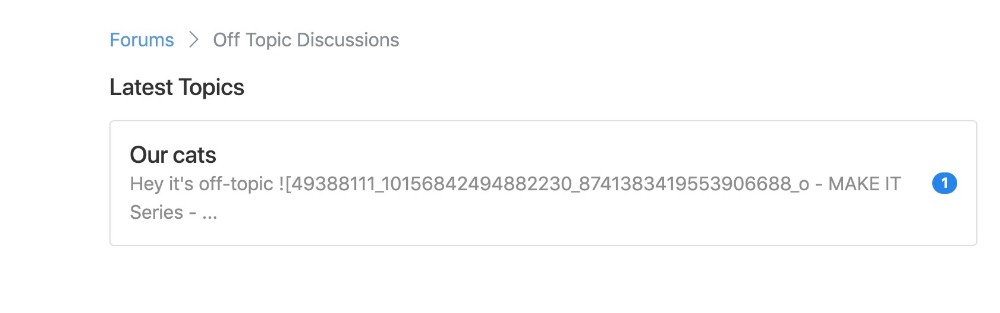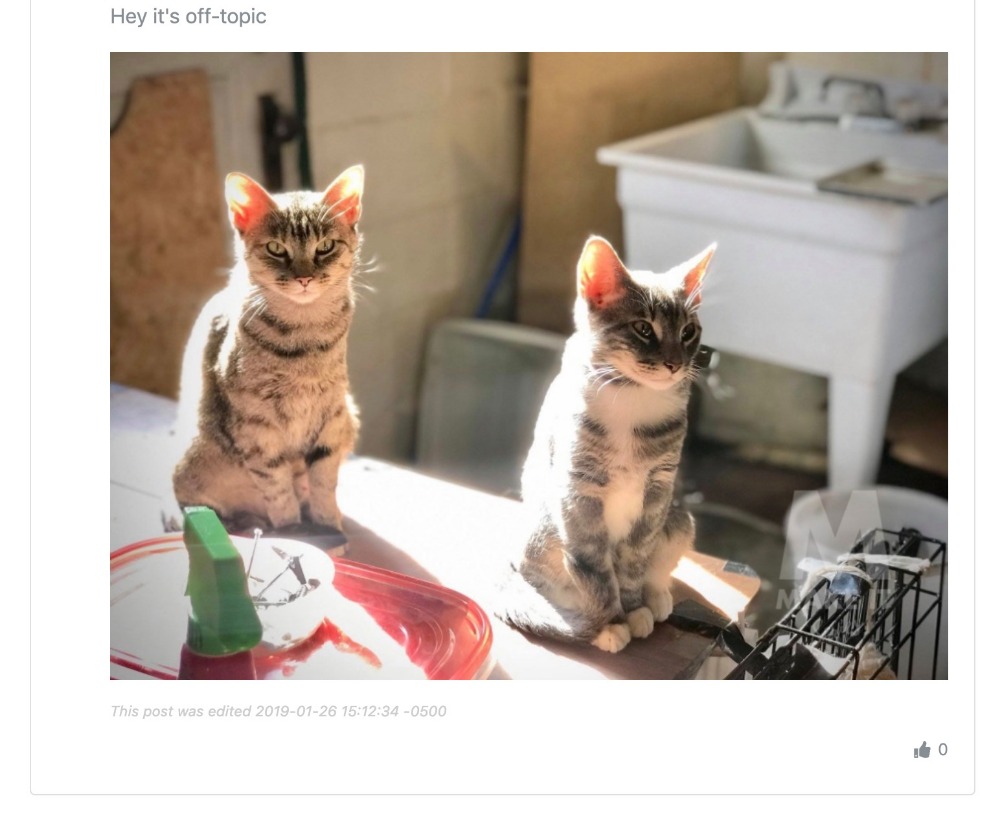Is there a way to show photo previews in threads before they're read?
For example, at the thread in the attached screenshot, it shows up as the Markdown code before a user actually clicks to read the thread. It'd be great if there was a way to show a thumbnail photo preview instead of the Markdown?
As the second screenshot shows, all works as expected (photo shows) after they click into read the thread, but the overview only shows code.
Dropping here because I wasn't sure if it was a bug or feature request.
Thx!