How to Strong, Underline, Text Anchor, Bullet Lists in The Post?
Welcome to Champ's live demo
Did you know that this isn't just a demo?
This is our live pre-sales Q&A and support forum. Take a look around and say "Hello".
How to Strong, Underline, Text Anchor, Bullet Lists in The Post?
-
You can use Markdown formatting in the posts.
Here's a link to a cheat sheet for Markdown: https://github.com/adam-p/markdown-here/wiki/Markdown-Cheatsheet
For example, using
**bold**will make the text boldThis post was edited Aug 1, 2019 08:34PM
Need help? Contact me at support@getchamp.net or here. Brand new! Add your own signature at https://getchamp.myshopify.com/community/champ/preference -
Thanks a lot, it is very helpful. There are two questions, hope to get your help again.
We noticed when we click
Login
in our forum, then it redirects to the login page, but this page does not Sign Up function for Anonymous visitor, so they will leave right now because we setting post function must be Registered Users.Our Champ APP definition of our post includes both comments and creation of topics, I think it could be better if you could distinguish them, and giving them different permission for users. Because we hope our registered users to leave a comment blowing our posts, but we don’t want them have permission to create topics because of lots of spams.
Gary
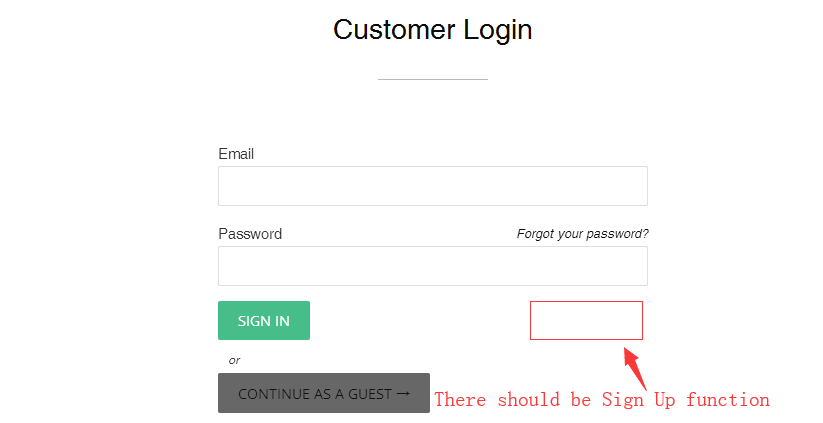
 This post was edited Aug 5, 2019 01:03PM
This post was edited Aug 5, 2019 01:03PM -
@garysong I've responded to your question via email.
I'll copy and paste it here for your reference --
[1] Your login page (the screenshot you sent) is part of your theme, and we cannot modify that as it's not within our app.
However, I've added the option for you to add a link to your New Customer Sign Up page within the app. This will be shown in the header of the app.
Please see link below for details.
[2] You can set it so that a forum only allows admin/moderators to post. Please see the following thread for more details:
This post was edited Aug 5, 2019 01:05PM
Need help? Contact me at support@getchamp.net or here. Brand new! Add your own signature at https://getchamp.myshopify.com/community/champ/preference -
Thanks for your help, you help me a lot. There are two issues, hope to get your reply.
Regarding Sign Up Function, yes, now, we could add Sign Up in the forum header, but the problem is when the customer signed up, it couldn't redirect Forum Page, if it could be redirected to Forum section after Sign Up as the Log In function does.
Regarding Post Replies, could customer reply under other customers’ reply? such as customer A leave a comment reply, then customer B could reply customer A, and customer C could also leave a comment under customer A. The current situation is all customers' replies is for the article/topic, can’t leave a reply for other comments.
Thanks in advance.
This post was edited Aug 9, 2019 06:57PM -
@garysong I replied to your email in regards to your comments above.
I'll copy and paste it here for your reference and for those who are also interested in this answer:
[1] The redirection after a user registers in your store is not controlled by Champ (the app). As a result, this isn't a feature we can build in.
Please refer to the thread here as how other users have controlled the redirection: https://community.shopify.com/c/Shopify-Design/Redirect-after-customer-registration/td-p/293044/page/2
[2] For post replies, you are referring to a type of forum design where the threads are
nested
versusflat
. In Champ, replies are designed to beflat
. This was intentional in the way it was designed, and it is a core part of the internal code and cannot be changed.
Need help? Contact me at support@getchamp.net or here. Brand new! Add your own signature at https://getchamp.myshopify.com/community/champ/preference